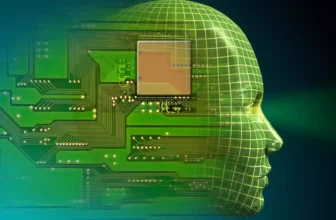Amazon Prime Video Launched Desktop App for Windows 10
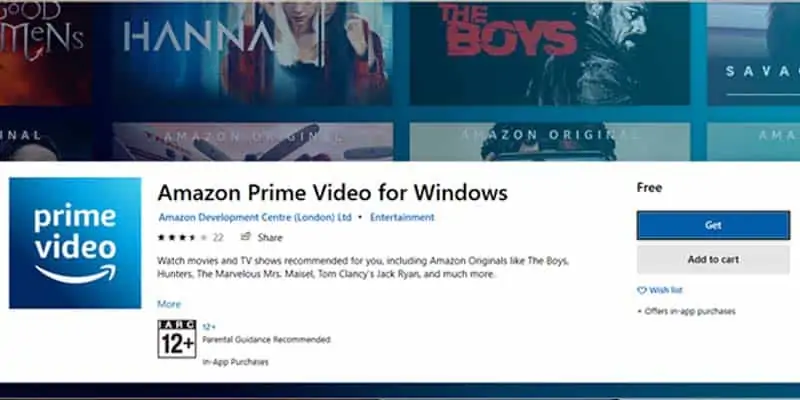
Amazon Prime Video’s launches its app for Windows 10, and it is live in the Microsoft Store. It allows you to stream videos and download them for offline viewing.
While it’s always been possible to stream Prime Video content through a browser like Chrome, there was no way to download videos on a Windows device to view offline until now.
The Windows 10 app is free, but a subscription to Amazon Prime Video is Rs.129 per month or Rs.999 per year for the Prime membership.
An initial test by our team we found the Windows 10 app wouldn’t stream higher than HD (720p) resolution, similar to the limits on the iPad version of the app, even though it’s possible to stream at 1080p HD through a web browser.
Also Read
Amazon has lately beefed up its original streaming content to compete with rivals like Netflix and Hotstar.
The download option has three tiers for video quality, Good, Better, and Best, with each tier using progressively more storage. But the app does not indicate the corresponding resolution to each tier. A 52-minute episode of Tales from the Loop at the Best setting took up about 2.74GB of space.
According to the company, the app can stream and download up to 1080p HD, “but may vary per content.” In testing, we weren’t able to get better than 720p across a number of titles, even though they are listed as “4K UHD” in the app itself.
A recent report found that the company is “actively pursuing” licensing deals for live TV, and earlier this week; it introduced a Watch Party feature in the US so up to 100 people can stream with friends.