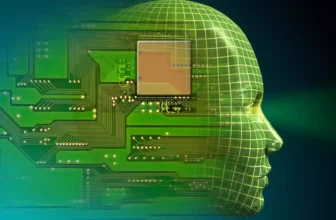Why you should consider using a Password Manager? What are its Benefits? Which is Best?

A password manager is an excellent way to increase security for all of your personal accounts. Password manager protect your entire accounts to avoid a data breach. Using the best password managers will make your life more easy & secure.
However, creating a unique and strong password with multiple letters, symbols, and numbers is always hard to remember. Therefore, password manager will take care of all your password and account security.
Using the same password is also a major security risk. The easiest way to handle this situation is to use a password manager, as you will only have to remember the master passcode to access each account.
Most of the password managers are available for free, or you can pay a subscription fee for additional security enhances features.
All this information & data saved in password manager is protected with encryption, which Supplies you an additional degree of security. Listed below are a few of the very best reasons why you should consider using a password manager.
Benefits of using a password manager
All of this information is protected with encryption, which provides you an added level of security. Here are a few of the top reasons why you should consider using a password manager.
Also read | 10 Best Cheap WordPress Hosting: Affordable in India
Cross Device Access
Cloud computing makes it easy to sync your password manager with multiple devices without sacrificing security. A password manager is available for all types of devices, whether you are using your Smartphone, tablet, laptop, or desktop computer or web browser.
Easy to Use
It’s easy to use, and you can also save yourself a lot of time from having to continually reset your password and troubling with forgot password. A password manager automatically creates complex passwords, which is a lot easier than trying to remember a different password for all of your accounts.
Additional Security
A password manager gives you a greater level of protection due to the creation of complex passwords. These passwords are nearly impossible to hack from brute force attacks or password spraying strategies.
List of Best password manager of the year
Google Password Manager

Google Password Manager is the most common password manager that all of us, knowingly or unknowingly, use in our day-to-day lives. It is free tool of Google. Google Password Manager does all the entry-level jobs of a traditional password manager, i.e., saving passwords and auto fills info.
For using Google password manager you don’t need to install additional app or software or any separate account to use it.
Pricing: Free
LastPass Password Manager

LastPass is one of the leading password managers used by 17.8 million people around the world. It began in 2008 and is currently headquartered in Washington DC. Seven years after its founding, the company was acquired by LogMeIn for $110 million.
More than 61,000 businesses use LastPass password manager to improve their employees’ online security.
Features
- Easy to Add Passwords, Secure Notes, and Credit Cards
- Streamlined Sharing Functionality
- LastPass Security Challenge
- Strong Password Generator
Pricing: $0 to $4/month
Keeper Password Manager

Keeper Password Manager is a good solution for any business looking to safely share company passwords and sensitive information.
Also read | Best Free Online Website Builders 2024
Keeper Password Manager has industry-leading security with a strict zero-knowledge policy to keep your company’s passwords safe. For managing sensitive information across various teams and roles, Keeper is hard to beat.
Pricing: Starting from $ 34.99/year
KeePass Password Manager

KeePass is an open-source password manager tool that saves all your passwords and private documents using a key file or master password. Since the tool is open-source software, therefore KeePass is free for everyone.
As it is open-source software, so you can also access to the source codes and check if your data is appropriately encrypted.
Pricing: Free
You May Also Like