Figuring Out the Best Smart Home App for Your Phone

I was recently reading a blog post published on the Vivint Smart Home website, a post discussing the “5 best smart home apps” for modern homeowners. It was a fairly interesting piece with lots of helpful information. But as I read, something dawned on me: determining the best smart home app is not an exact science. There are a lot of variables in play.
One of the first things I noticed about the Vivint post was that all five apps were essentially control apps. But of course. What else would they be? If you are putting a smart home app on your phone, the chances are pretty good that you’re looking for an app capable of helping you control your smart home system remotely.
That being the case, there is no single app that could be considered the best. Your home is as unique as you are. How you use your smart devices is probably not identical to anyone else. This dictates that you need an app capable of delivering control based on how you use your smart home system.
Compatibility Is the Top Priority
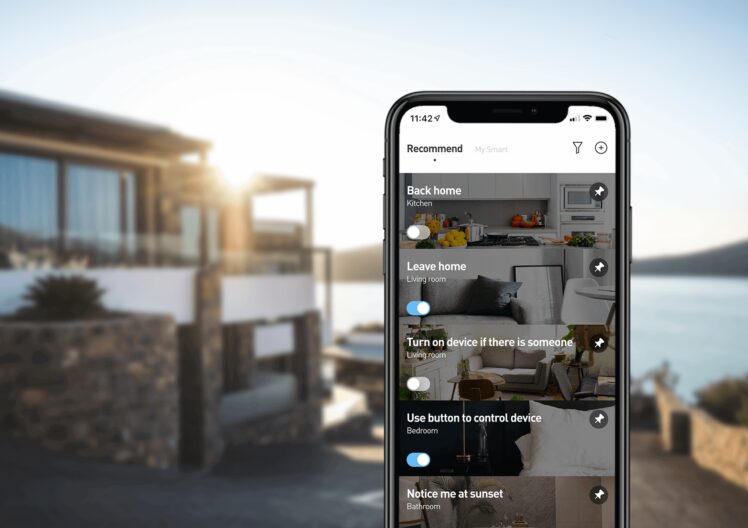
Source: evvr.io
If I am looking for an app for my phone, compatibility is my number one priority. Vivint lists their own app at the top of their list. I get it. Vivint customers are going to want a mobile app that is compatible with their systems. The nice thing about the Vivint app is that it also works with some devices from Google and Amazon.
The compatibility issue is heavily rooted in the smart devices you have. Assuming you bought a pre-configured system like one from Vivint, you may have no other choice but to use the proprietary app that came with the system. But if you built your own system piecemeal, you could have access to several different apps.
Your goal is to find one capable of controlling all your devices. And if that is not possible, you want as much control as possible incorporated into that one app so that you have a minimal number of separate apps to worry about.
The Level of Control Is Also Important
Compatibility is the top priority for obvious reasons. There is no point installing an app that only works with one or two of your devices. After compatibility comes the level of control you get. Obviously, each of your devices has its own features. The best app is the one that supports as many of those features as possible.
For example, does an app give you the ability to control lighting with your phone? Can you use the app to remotely adjust your thermostat? How about locking and unlocking the front door?
You might not find an app that affords you maximum control over all your devices, especially if you built your system piecemeal. Indeed, that is one of the motivating factors in the decision to purchase a pre-configured system from a well-known brand.
An App With Voice Control

Source: cnbc.com
After compatibility and control come the extras. At the top of the list for me is voice control. I would much rather speak to my phone than tap on buttons and swipe. If I can just tell my phone to turn the lights on or off, I am a happy camper.
Fortunately, most mobile apps are capable of some level of voice control. Being that they are installed on devices designed to be spoken to, it makes sense. But the question is whether the voice commands your mobile app supports are compatible with your smart home devices.
Also consider whether or not you already have a smart speaker in your home. Assuming you do, and you already use it for voice control, any mobile app capable of accessing your smart speaker should provide the same level of voice control.
An App With Geolocation Capabilities
The second extra feature on my list is geolocation capabilities. Every phone has geolocation technology embedded in it. The question for smart home apps is whether they allow integration with such technology. It is all made possible with something known as a geofence.
A geofence is a digital fence you build around your property. It’s also a virtual fence that’s recognized only by your device. Why create a geofence? So that you can integrate it with your smart home system. Geofencing adds an extra layer of convenience to smart home technology.
How It Works

Source: singtel.com
Understanding how geofencing works in relation to a smart home system is pretty simple if you understand how apps like Google Maps work. First, you start by creating your virtual geofence. Make it as large or small as you want. Think small for better security.
Now, using your mobile app or smart home hub, link your system to the geofence. Once linked, you are ready to start programming various devices. Below is an example of what you could do.
With a geo fence established, you could program your system to do the following things whenever your phone leaves the geofence area:
-
- Turn off all the lights.
- Lock all the doors.
- Close the garage door.
- Turn down the thermostat.
- Arm your security system.
You could program your system to reverse all the actions once your phone reenters the geofence area. You would never again have to worry about entering a dark, cold house after fumbling with your keys at the front door. Instead, you enter through an already unlocked door to find a house that is well-lit and already warming up to your desired temperature.
An App That Fits Your Needs
The point of everything you have read is to say that the best smart home app for you is the one that fits your needs. If it is compatible with your devices, gives you the level of control you want, and is easy enough to use that you will not abandon it, you found a winning app. Note that there are plenty of free and paid apps for you to start looking at right now.





