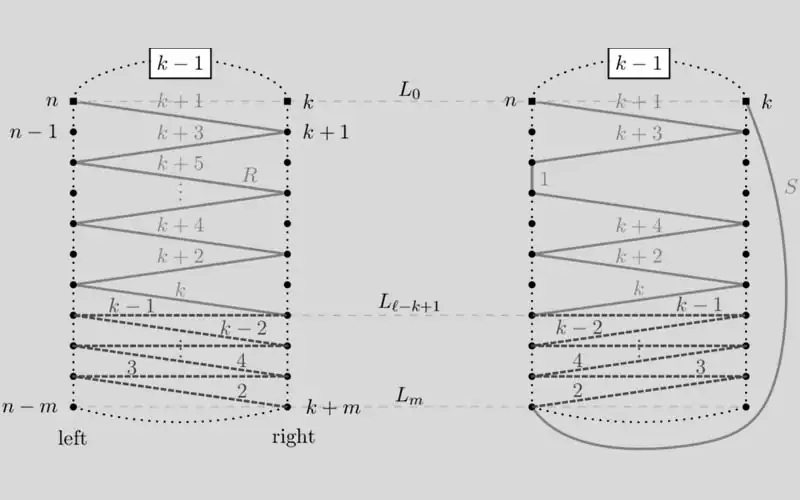Write a detailed note on Input-Output Devices of Computer?
There are many methods of input and output at the user interface between computer systems and end users. Lets see the main input and output devices and how they work in a computer:
Keyboard.
The most common user interface method involves a keyboard for entry of data and a video display screen for output to users. Computer terminals of various types are the most widely used methods of such input and output. Any input/output device connected by telecommunications links to a computer is called a terminal.
Terminals that use a keyboard for input and a TV-like screen for visual output are called visual display terminals or more popularly, a CRT (Cathode ray tube) terminals. There are two types of terminals: intelligent and Transaction terminals.
An Intelligent terminal has its own microprocessor and memory circuits. Many are really microcomputers used as telecommunications terminals to larger computers, therefore, they can independently perform data entry and other information processing tasks. Transaction terminals are widely used in banks, retail stores, factories and other worksites. Examples of automated teller machines factory transaction records and retail point-of-sale terminals.
Pointing Devices.
A variety of pointing devices allow end users to issue commands, make choices and enter graphic and alphanumeric data directly into the computer system. End users can also write directly on a video screen or on the surface of other devices and see the results on their video screens.
These provide a “point-and-click” capability for computer users as an alternative to the use of a keyboard. Icons are small figures that look like familiar devices such as a file folder (for storing a file), a waste-basket (for deleting a file), a calculator (for switching to a calculator mode) and so on. Various operating environment software like Microsoft Windows, and the OS/2 operating system emphasize the use of icon displays to provide a graphical user interface.
Mouse.
The electronic mouse is a device used to mode the cursor on the screen as well as to issue commands and make icon and menu selections. It is connected to the computer and contains a roller ball, which moves the cursor in the direction the ball is rolled. By moving the mouse on a desktop, an end user can move the cursor onto an icon displayed on the screen. Pressing a button on the mouse begins the actively represented by the icon selected.
Joystick.
The joystick is another device used to move the cursor on the display screen. A joystick looks a small gear shift level set in a box. Joysticks are widely used for computer assisted design and are popular control devices for video games.
Trackball.
A trackball is a stationary device related to the mouse. An end user turns a roller ball with only its top exposed outside its case to move tile cursor on the screen. Trackballs are built in to some microcomputer keyboards.
Light Pen.
The light pen is a pen shagged device that uses photoelectric circuitry to enter data into the computer through a video screen. A user can write on the video display, because the light-sensitive pen enables the computer to calculate the coordinates of the points on the screen touched by the light pen. A graphics pen allows an end user to draw or trace material placed on a pressusensitive. graphics tablet and have it captured by the computer and displayed on its video screen.
Touch-sensitive screens.
The touch-sensitive screens are devices that allow you to use a computer by touching the surface of its video display screen. Such screens emit a grid of infrared, beams, sound waves or slight electric current, which is broken when the screen is touched. The computers senses the point in the grid where the break occurs and responds with an appropriate action.
Video Output Cathode ray tubes.
The Cathode Ray Tubes (CRTs) are widely used to provide the user interface with visual displays of text and numeric data and graphics images. They use a picture technology tube similar to those used in home TV sets. It supports the more complex graphical displays of advanced operating environments and software packages. These packages split the screen in multiple window displays or overlapping titles and use icons and a variety of screen images to support a graphical user interface.
Liquid crystal displays.
The liquid crystal displays (LCDs) such as those used in electronic calculators and watches are also being used to display computer output. Their biggest use is to provide a visual display capability for portable microcomputers and terminals. Advances in technology have improved the size, color and clarity of such displays, which were formerly hard to see in bright sunlight and artificial light.
Plasma display.
The plasma display devices are replacing CRT devices in providing visual displays in a limited number of applications. Plasma displays are generated by electrically charged particles of gas (plasma) trapped between glass plates. Plasma display units are becoming more popular, but they are still significantly more expensive than CRT and LCD units. However, they are being used in applications which are compact, flat and visual display is a critical factor such as in some portable terminals and microcomputers.
Printed Output.
Printed output is the most common form of visual output for the user interface. Most computer systems use printers to produce permanent (hard copy) output in human-readable form. End users need printed output if they want copies of output to take away from the computer and to share with others. Hard copy output is also frequently needed for legal documentation.
Thus computers can usually produce printed reports and documents, such as sales invoices, payroll checks and bank statements as well as hard copy of graphics displays. Plotters draw graphics displays on paper, also produce printed paper output.
Impact Printers.
The impact printers form characters and other images on paper through the impact of a printing mechanism that presses a printing element (such as a print wheel or cylinder) and an inked ribbon or roller against the face of a sheet of paper.
Multiple copies can be produced because the impact of the printing mechanism can transmit an image onto several layers of multiple copy forms. Popular impact printers for microcomputer systems use a dot matrix printing element, which consists of short print wires that form a character as a grouping or matrix, of dots. Speeds of several hundred characters per second are attainable. Mainframe computer systems typically use high-speed line printers, which can print up to several thousand lines per minute.
Non-impact Printers.
Non-impact printers are quieter than impact printers, since the sound of the printing element being struck is eliminated. However, they do not produce multiple copies like impact printers. Laser printers are an example of a popular non-impact printing method for producing high-quality printed output. Laser printers allow companies to produce their own business forms, as well as formal reports and manuals.
Voice Input Output.
End users can now talk and listen to computers. The development of voice input/output devices for the user interface has been limited in the past, but it is now growing rapidly.
Voice Input.
When voice input is perfected, it will be the easiest method of providing a user interface for data entry and conversational computing, since speech is the easiest most natural means of human communication. Voice data entry terminals are now being used that allow the direct entry of data into a computer system by verbal communication from a human operator.
A typical configuration consists of one or more portable voice recognition units, microphones and a CRT terminal for visual display of spoken input. Such systems can have over a 10000-word vocabulary and support several users simultaneously.
Other voice recognition devices place all of the required circuitry on a single circuit board, including a vocabulary ranging from 1000 to 10000 words. Voice input devices are now being used in work situations where operators need to perform data entry without using their hands to key in data or instructions, or where it would provide faster and more accurate input.
Voice Output.
Voice output devices range from mainframe audio-response units to speech synthesizer microprocessors. Talking chips are currently used to provide computerized speech for toys, games, greeting cards, consumer appliances, automobiles, elevators and a variety of other consumer, commercial and industrial uses. Such speech synthesizing microprocessors are also being used in electronic calculators in digital watches and in handheld computers and foreign language translators.
Optical Scanning.
Optical scanning devices read test or graphics and convert them into digital input for a computer.
Optical character recognition.
The Optical Character Recognition (OCR) equipment can read alphabetic, numeric and special characters that are printed, typed or handwritten on ordinary paper, OCR based optical scanning systems are extensively used in credit card billing operations of credit card companies, banks and oil companies. They arc also used to process utility bills, insurance premix urns, airline tickets and cash register machine tapes. OCR scanners are used to automatically sort mail, score tests and process a wide variety of forms in business and government.
The devices such as handheld wands are used to read data on merchandise tags and other media. Such devices can read documents that contain bar coding, a code that utilizes bars fo represent characters. Universal Produce Code (UPC) bar coding on packages of food items and other products has become common place, since it is required for automated checkout scanners found in many supermarkets.
Magnetic ink character recognition.
Magnetic Ink Character Recognition (MICR) technology allows the computer systems of the banking industry to magnetically read checks and deposit slips. Computers can thus sort, tabulate and post cheques to the proper checking accounts.
Such processing is possible because the identification numbers of the bank and the customer’s account are preprinted on the bottom of the checks with an iron oxide-based ink. The first bank receiving a cheque after it has been written must encode the amount of the cheque in magnetic ink on the cheque’s lower right-hand corner. The MICR system uses 14 characters (10 decimal digits and 4 special symbols) of a standardized design.
Micro-graphics.
The technology of micro-graphics involves three major input/output applications:
Computer-output-microfilm, or COM, in which microfilm is used as a computer output medium. High-speed microfilm recorders are used to electronically capture the output of computer systems on microfilm, microfiche and other micro-forms.
Computer-input-microfilm, or CIM, where microfilm is used as an input medium. CIM system’s use OCR devices to scan microfilm for high-speed input of data.
Computer-assisted-retrieval, or CAR, in which the special purpose computer terminals are used to locate and retrieve automatically a microfilm copy of a document.